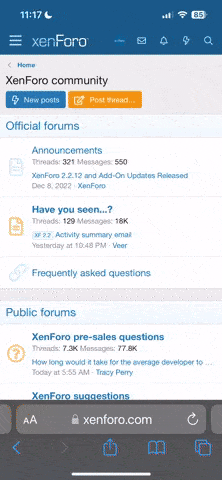F
FyrDawg2
UPDATE EMAIL ADDRESS
Anyone know whether newer audio systems (in our birds) should have a problem playing CD-RW's? (burned CD's) My player started out fine, but then began spitting out my burned CD's saying 'bad disc'. They all play just fine on my Supercrew's cd player. Had the dealer install a new unit, which has been working fine with 'store bought' CD's, but I'm hesitant to play my burned 'compilation' CD's in the new unit because of what happened last time.
Any audiophiles out there?
Any audiophiles out there?