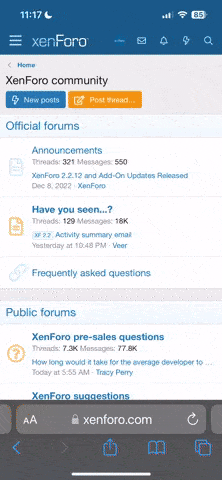F
Florida_Phil
UPDATE EMAIL ADDRESS
I just changed the exterior chrome reveals on my 2003 Thunderbird. All went well except I can't seem to get the black plastic interior header panel to sit flush. There are two arrow shaped posts in the header near each end that look like they are there to hold the header in place, but the holes in the plastic grill where the arrows plug into have no metal clips. The other four holes have clips. Am I missing parts?
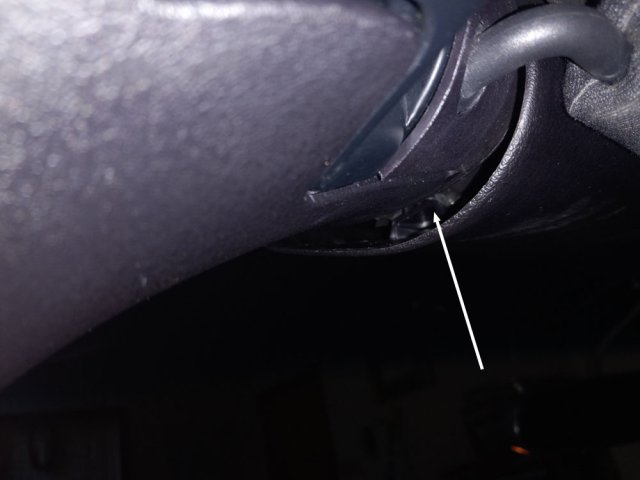
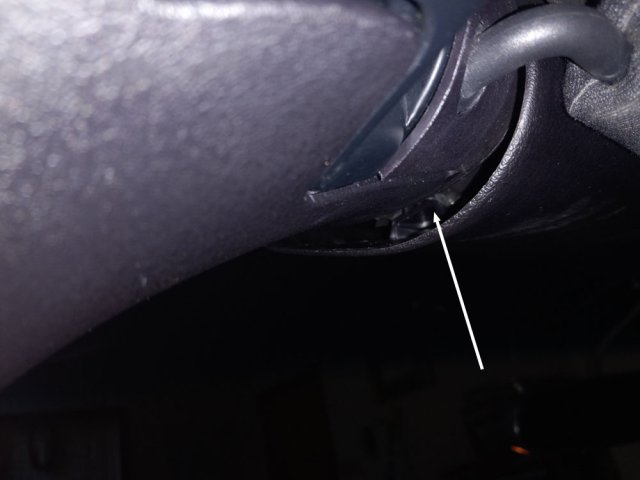
Last edited by a moderator: